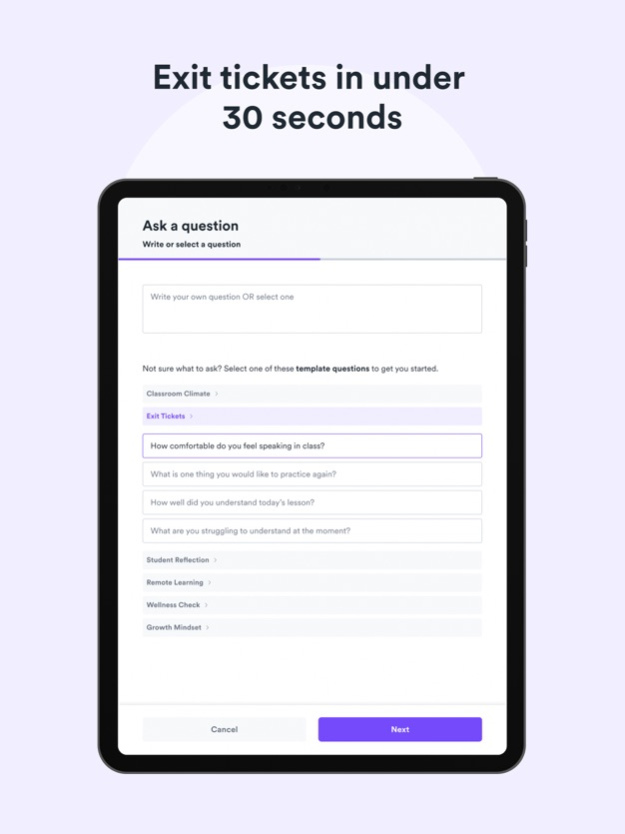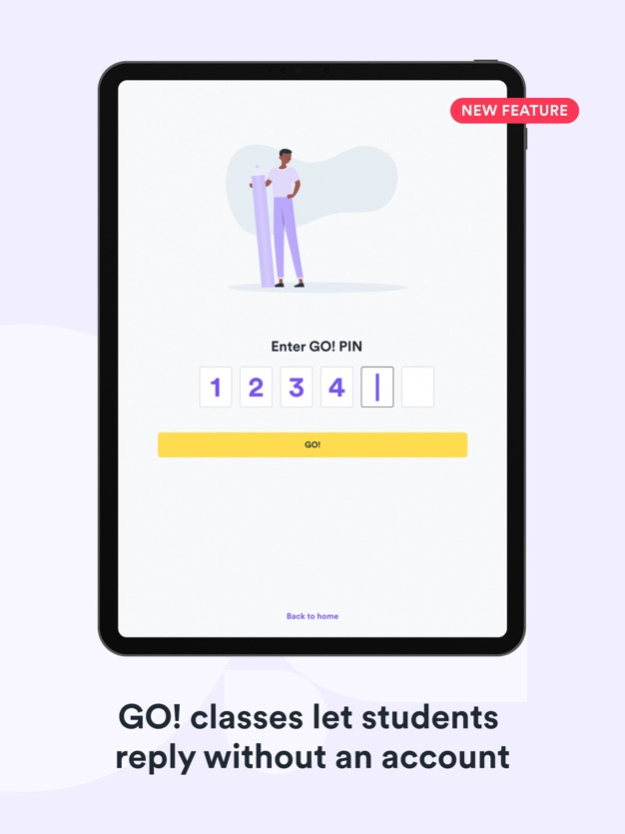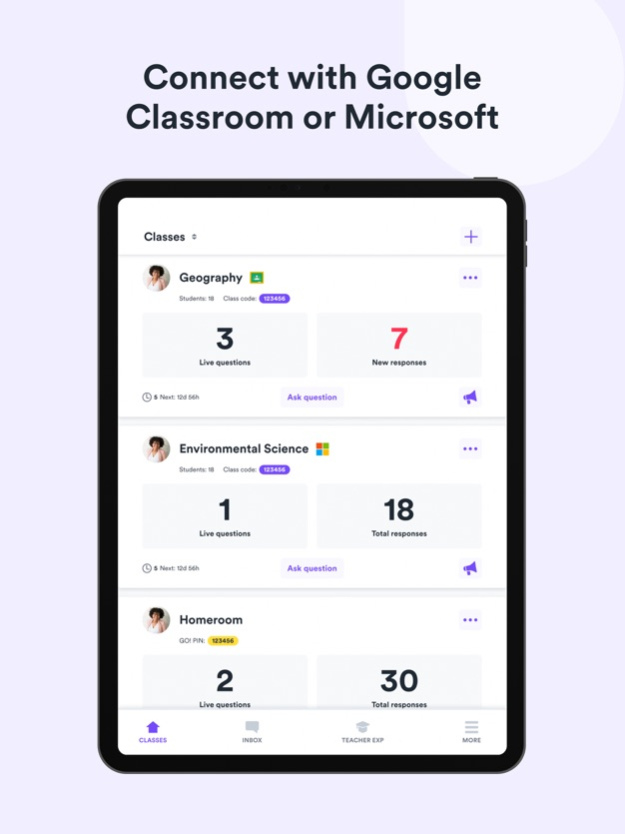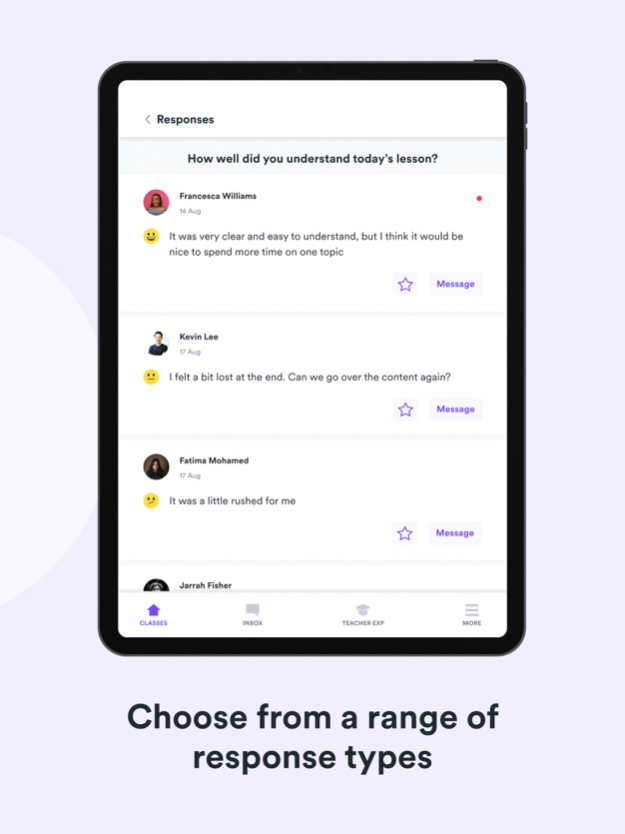Version History
Here you can find the changelog of Ziplet since it was posted on our website on 2016-11-05.
The latest version is 4.50.0 and it was updated on soft112.com on 27 April, 2024.
See below the changes in each version:
version 4.50.0
posted on 2024-04-23
Apr 23, 2024
Version 4.50.0
Added support to classes imported from Moodle
version 4.49.0
posted on 2024-03-06
Mar 6, 2024
Version 4.49.0
New response types: Emoji, Quiz and Pair matching
version 4.48.0
posted on 2024-01-17
Jan 17, 2024
Version 4.48.0
Teacher's can now create custom scale questions.
version 4.46.0
posted on 2024-01-15
Jan 15, 2024
Version 4.46.0
General improvements to the student experience and interface
version 4.45.0
posted on 2023-12-14
Dec 14, 2023
Version 4.45.0
Teachers can now view styled student responses + general UI updates
version 4.42.0
posted on 2023-12-01
Dec 1, 2023
Version 4.42.0
Teacher's can now style and format questions + General UI updates
version 4.39.0
posted on 2023-11-09
Nov 9, 2023
Version 4.39.0
General UI enhancements
version 4.38.0
posted on 2023-10-30
Oct 30, 2023
Version 4.38.0
UI enhancements, build update and general improvements
version 4.29.0
posted on 2023-03-19
Mar 19, 2023
Version 4.29.0
General UI enhancements
version 4.21.0
posted on 2022-08-10
Aug 10, 2022 Version 4.21.0
Teachers can now access useful PD resources, lesson ideas and help videos
version 4.14.0
posted on 2022-05-12
May 12, 2022 Version 4.14.0
Teachers can now import classes from Microsoft Teams! Automatically invite class members, sync class details and post new questions or announcements to the class channel.
version 4.11.1
posted on 2022-04-05
Apr 5, 2022 Version 4.11.1
General enhancements to user experience, UI bug fixes and renaming of Classic class to Connect class
version 4.9.1
posted on 2022-02-22
Feb 22, 2022 Version 4.9.1
Repeat questions to save time and monitor changes in student progress or wellbeing. Auto-close questions to set a time limit for students to respond while keeping questions organised.
version 4.8.3
posted on 2022-01-25
Jan 25, 2022 Version 4.8.3
Ziplet is better together! When teachers refer another teacher or collect 20 responses after joining via a referral link, both receive 1 month free access to Ziplet Plus.
version 4.8.2
posted on 2021-12-08
Dec 8, 2021 Version 4.8.2
Ziplet is better together! When teachers refer another teacher or collect 20 responses after joining via a referral link, both receive 1 month free access to Ziplet Plus.
version 4.7.1
posted on 2021-11-11
Nov 11, 2021 Version 4.7.1
Teachers can now quickly access individual class actions and settings, direct from the classes dashboard.
version 4.6.0
posted on 2021-09-13
Sep 13, 2021 Version 4.6.0
Teachers can now create, manage and share GO! classes, the fastest way for students to provide feedback without an account or log in.
version 4.5.2
posted on 2021-09-01
Sep 1, 2021 Version 4.5.2
Teachers can now share a GO! PIN that lets students respond to questions without the need to create an account or log in.
version 4.5.1
posted on 2021-08-28
Aug 28, 2021 Version 4.5.1
Update: Teachers can now share a GO! PIN that lets students respond to questions without the need to create an account or log in.
version 4.0.10
posted on 2021-08-02
Aug 2, 2021 Version 4.0.10
General improvements to performance and usability.
version 4.0.8
posted on 2021-06-21
Jun 21, 2021 Version 4.0.8
Teachers and students can now access Ziplet with their Microsoft work, school, or personal account.
version 4.0.7
posted on 2021-06-10
Jun 10, 2021 Version 4.0.7
Teachers and students can now access Ziplet with their Microsoft work, school, or personal account.
version 4.0.5
posted on 2021-06-02
Jun 2, 2021 Version 4.0.5
Teachers and students can now access Ziplet with their Microsoft work, school, or personal account.
version 4.0.4
posted on 2021-05-24
May 24, 2021 Version 4.0.4
Introducing Sign with Microsoft: teachers and students can now use their Microsoft account to sign in to Ziplet.
version 4.0.0
posted on 2021-04-02
Apr 2, 2021 Version 4.0.0
Loop is now Ziplet.
This new name reflects our mission to be the fastest and easiest way for teachers to gather student feedback. Everything in your account is the same, with a new look and feel.
version 3.1.10
posted on 2021-03-01
Mar 1, 2021 Version 3.1.10
Performance improvements
Bug fix for favourite questions not pre-populating properly
version 3.1.8
posted on 2021-02-16
Feb 16, 2021 Version 3.1.8
Subscription Modal
version 3.1.6
posted on 2021-02-07
Feb 7, 2021 Version 3.1.6
You can now subscribe to Loop Plus on an annual billing cycle.
version 3.1.5
posted on 2021-01-20
Jan 20, 2021 Version 3.1.5
Users can now edit template questions
version 3.1.4
posted on 2020-12-03
Dec 3, 2020 Version 3.1.4
Enhanced user experience
version 3.1.3
posted on 2020-11-29
Nov 29, 2020 Version 3.1.3
Users can now import multiple groups from Google Classroom at once.
version 3.1.2
posted on 2020-11-18
Nov 18, 2020 Version 3.1.2
Teachers can now turn anonymous messages off
version 3.0.35
posted on 2020-10-26
Oct 26, 2020 Version 3.0.35
Improve messaging to make invitation process clearer.
version 3.0.33
posted on 2020-09-17
Sep 17, 2020 Version 3.0.33
Teachers can now specify multiple choice questions with an optional free text option
version 3.0.32
posted on 2020-09-10
Sep 10, 2020 Version 3.0.32
Text responses can now be made optional
version 3.0.31
posted on 2020-09-03
Sep 3, 2020 Version 3.0.31
Exciting new features
version 3.0.30
posted on 2020-08-20
Aug 20, 2020 Version 3.0.30
Exciting new features
version 3.0.29
posted on 2020-08-18
Aug 18, 2020 Version 3.0.29
Users can now Sign In with Apple.
Teachers can now share Loop questions and announcements to Google Classroom.
version 3.0.26
posted on 2020-07-01
Jul 1, 2020 Version 3.0.26
Teachers can now import groups from Google Classroom
version 3.0.25
posted on 2020-06-18
Jun 18, 2020 Version 3.0.25
Users can now log in using their Google accounts
version 3.0.24
posted on 2020-06-17
Jun 17, 2020 Version 3.0.24
Users can now log in using their Google accounts
version 3.0.22
posted on 2020-05-26
May 26, 2020 Version 3.0.22
Improved signup experience
version 3.0.21
posted on 2020-05-05
May 5, 2020 Version 3.0.21
Teachers can now refer other teachers to Loop
version 3.0.20
posted on 2020-03-30
Mar 30, 2020 Version 3.0.20
Teachers can now use a display name when communicating with students
version 3.0.19
posted on 2020-03-19
Mar 19, 2020 Version 3.0.19
Improved stability
version 3.0.18
posted on 2020-03-12
Mar 12, 2020 Version 3.0.18
New signup and onboarding experience
version 3.0.16
posted on 2020-01-11
Jan 11, 2020 Version 3.0.16
All-new student user interface
version 1.0.2
posted on 2016-10-10
version 3.1.5
posted on 1970-01-01
2021年1月20日 Version 3.1.5
Users can now edit template questions